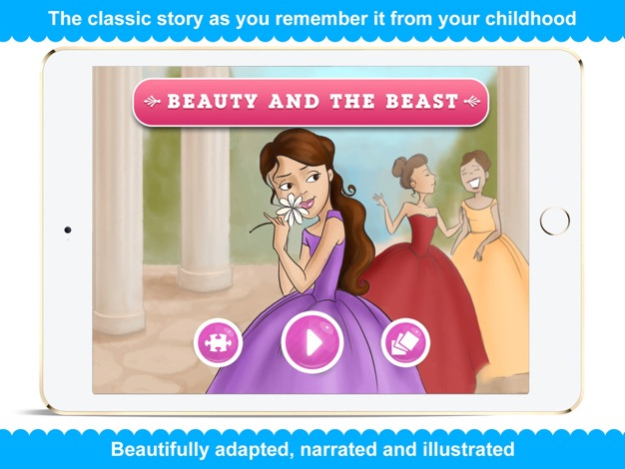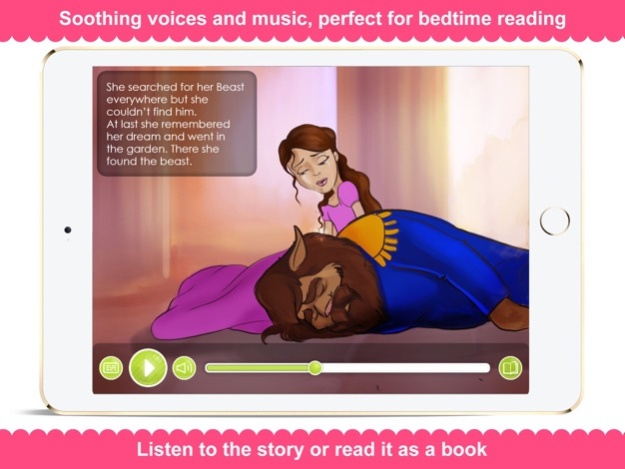The Beauty and the Beast 2.31
Free Version
Publisher Description
Beauty and the Beast is the mobile storytelling app for kids, which will come in handy next time you hear the words “Read for me, mommy (or daddy)!”
Amusing illustrated fairy tale, telling the story of a young girl, who loved her father so much, that she deliberately chooses to go live with a scary beast in his castle, thus saving her father’s life. But what happened to the beast when he let the girl see his father for a while?
About Beauty and the Beast by Tales with GiGi:
- under 10 minutes read
- suitable for children aged 2 through 7 years
- family friendly - NO ads or other inappropriate content
- harmonious narration by professional voice over artists
- enchanting illustrations by acclaimed children’s books’ artists
- uplifting or dreamy music and many sound effects
- Puzzle and Mix and Match games (on selected devices)
- narrated walkthrough
- easy to use interface, designed specifically for children
- mute narration so you can read to your youngster
- suitable for bedtime and daytime reading
“Read to me” and “Read me a story” are the two sentences, which parents hear the most at bedtime. Beauty and the Beast is just one of the stories you can find in our app Tales with GiGi ( Download Here: http://go.taleswithgigi.com/itunesIT ). It is an invaluable present for your child, because it has everything a storytelling app for kids should - a collection of over 25 children’s books titles with original Grimm's fairy tales, classic Aesop’s fables and modern stories.
Fresh titles are being added to the list every week!
Tales with GiGi is the edutainment app every young reader wants, because it also comes with age appropriate games and a bunch of collectible items to motivate your kid to develop a reading habit even before they can actually read.
Kids, children, cuentos, Kinder, enfants, toddlers, youngsters, juniors… whatever the word in your language is, children are the most precious thing you have and as parents you should have figured out that reading is the best way to bond with your babies, toddlers or preschoolers.
We wish you a pleasant time reading and bonding with Tales with GiGi!
For any ideas you’d like to share, write us: hello@taleswithgigi.com
For any technical issues, please, contact us: http://www.taleswithgigi.com/contact-us/35
Facebook: http://go.taleswithgigi.com/facebookIT
Twitter: http://go.taleswithgigi.com/twitterIT
Pinterest: http://go.taleswithgigi.com/pinterestIT
Youtube: http://go.taleswithgigi.com/youtubeIT
Google+: http://go.taleswithgigi.com/googleplusIT
Compatible with:
- iPhone 4 and later
- iPad 3rd Gen and later
- iPod 5th Gen and later
Jun 10, 2015
Version 2.31
This app has been updated by Apple to display the Apple Watch app icon.
Fresh new design
Lots of improvements and optimizations
About The Beauty and the Beast
The Beauty and the Beast is a free app for iOS published in the Reference Tools list of apps, part of Education.
The company that develops The Beauty and the Beast is Tales With GiGi. The latest version released by its developer is 2.31.
To install The Beauty and the Beast on your iOS device, just click the green Continue To App button above to start the installation process. The app is listed on our website since 2015-06-10 and was downloaded 4 times. We have already checked if the download link is safe, however for your own protection we recommend that you scan the downloaded app with your antivirus. Your antivirus may detect the The Beauty and the Beast as malware if the download link is broken.
How to install The Beauty and the Beast on your iOS device:
- Click on the Continue To App button on our website. This will redirect you to the App Store.
- Once the The Beauty and the Beast is shown in the iTunes listing of your iOS device, you can start its download and installation. Tap on the GET button to the right of the app to start downloading it.
- If you are not logged-in the iOS appstore app, you'll be prompted for your your Apple ID and/or password.
- After The Beauty and the Beast is downloaded, you'll see an INSTALL button to the right. Tap on it to start the actual installation of the iOS app.
- Once installation is finished you can tap on the OPEN button to start it. Its icon will also be added to your device home screen.